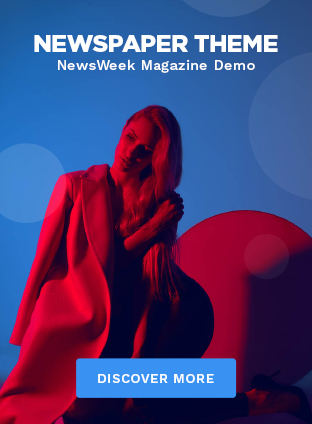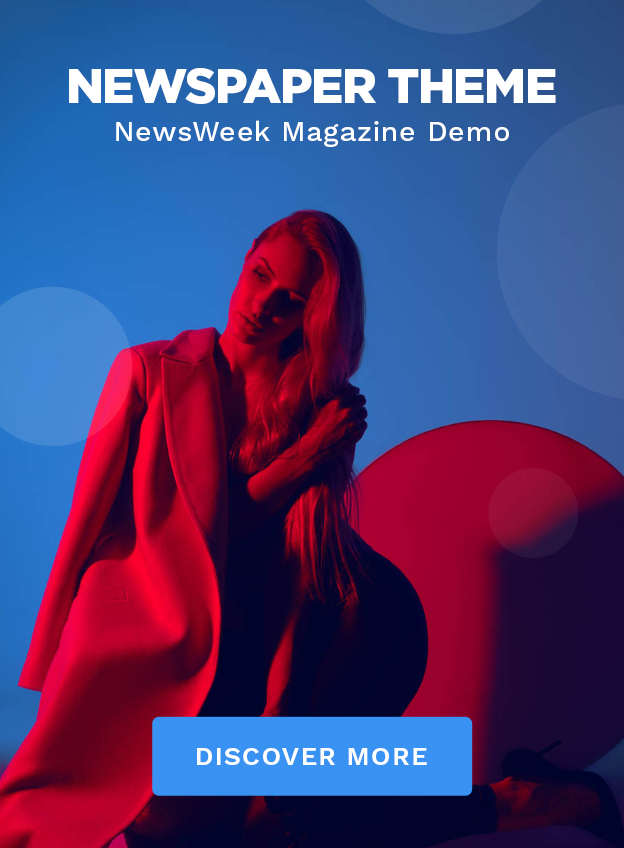Ensuring a Smooth XM Account Registration in Japan
Opening an XM account in Japan is a process that requires attention to detail. I have examined the requirements, procedures, and potential challenges to provide an effective guide for registration. By following the right steps, you can complete the process efficiently and avoid common mistakes.
In this guide, I will explain each step of opening an XM account in Japan, including profile registration, account validation, and deposit procedures. This structured approach will ensure that you are fully prepared to begin trading without unnecessary delays.

Step 1: Profile Registration
The first step to opening an XM account in Japan is completing the profile registration. This involves submitting an email address and basic personal details through the online registration form. XM will send a confirmation email, and clicking the verification link finalizes this step.
It is important to use an active email address, as this will be required for logging into the XM Member Page. Any discrepancies in personal information at this stage can cause delays in validation.
Step 2: Real Account Registration
Once profile registration is complete, you must log into the XM Member Page and fill out the real account registration form. This step requires submitting client details such as full name, date of birth, residential address, and preferred account settings.
After completing the form, XM will send login credentials for the MT4 or MT5 trading platform via email. These credentials will be used to access the trading account.
Step 3: Account Validation
Account validation is necessary to access full trading features, including deposits, withdrawals, and bonuses. To complete validation, you must upload identification documents through the XM Member Page or the official XM mobile application.
The required documents for account validation include:
- A government-issued identification document (passport, driver’s license, or national ID)
- Proof of residence (utility bill or bank statement issued within the last three months)
XM typically completes the validation process within 30 minutes to one business day. If any documents are unclear or incorrect, XM may request resubmission, which can extend processing time.
Step 4: Depositing Funds into the XM Account
Once the account is validated, funds can be deposited through various methods, including:
- Bank transfers
- Credit/debit cards
- Digital payment platforms like Skrill
Deposits usually reflect in the trading account within a short time, depending on the payment method. XM does not charge deposit fees, but some payment providers may impose transaction costs.
Eligibility Requirements for Opening an XM Account in Japan
To open an XM account in Japan, applicants must meet the following requirements:
- Be at least 18 years old
- Reside in an eligible region (XM does not accept clients from the U.S., Canada, Israel, or Iran)
- Submit valid identification and proof of residence
Failing to meet these requirements will result in application rejection. Ensuring that all documents are accurate and up to date will prevent unnecessary delays.
XM Account Bonuses and Promotions
XM offers various bonuses for new accounts, depending on promotional periods. One common offer includes a $50 account opening bonus, which is credited after successful account validation. This bonus is available only for first-time clients and cannot be withdrawn.
Additionally, XM provides loyalty programs and seasonal promotions, which may include deposit bonuses or cashback rewards. Checking the XM website for ongoing promotions is advisable.
Default Account Settings and Customization Options
The initial account type for new users in Japan is an MT5 Standard Account with the base currency set to the applicant’s local currency. Once the account is active, additional accounts with different settings can be opened through the XM Member Page without requiring further validation.
Clients can adjust leverage, trading instruments, and platform preferences based on individual trading strategies. The flexibility of XM accounts makes it suitable for different experience levels.
Using the XM App for Account Registration
The XM account registration process can also be completed through the XM mobile application. The app allows users to:
- Register for an account
- Upload required documents
- Manage deposits and withdrawals
Using the XM app streamlines the process, especially for those who prefer mobile trading.
Avoiding Common XM Account Opening Errors
Many applicants experience delays or rejections due to common mistakes. These include:
- Submitting incorrect or expired identification documents
- Using an email address that cannot be accessed for verification
- Entering incomplete or mismatched personal details
Double-checking all information before submission will reduce the risk of errors and speed up the registration process.

XM Account Validation Deadline
Once the XM account is registered, validation should be completed within 30 days. Failing to validate the account within this period may result in restricted access to XM services, including deposit bonuses and withdrawals.
Opening Additional XM Accounts
Existing XM clients can open additional accounts through the Member Page without resubmitting documents. This allows traders to maintain multiple accounts with different trading conditions.
Final Thoughts on Opening an XM Account in Japan
Opening an XM account in Japan is a straightforward process, but careful attention to registration details is necessary. Ensuring proper document submission, verifying email access, and understanding XM’s requirements will allow for a smooth and efficient registration experience. With a validated account, traders can access the full range of XM’s services, including trading, bonuses, and flexible account management options.